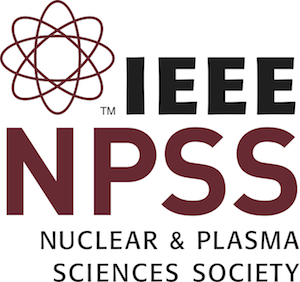Poster Presentations
Poster presentations will be located in the Universal Center. Posters have to fit within a 4 ft high x 8 ft wide poster board (i.e. landscape orientation). Please reference the Program Overview and Technical Program pages for timing and details. The poster presenter is expected to remain at the poster site during the entire session. Each poster has been assigned a number and must be mounted on the appropriately numbered board. Posters may be mounted in the morning, and must be mounted at least 15 minutes prior to the poster session. Posters should be removed by the end of the day. Any posters left will be discarded at the end of the day.
Oral Presentations
Oral presentations must be uploaded onto the central server in the Speaker Ready Room, located in Sun & Surf II at least 30 min prior to the beginning of the session. All speakers should check in at the Speaker Ready Room before your session to preview your presentation.
Speakers will not be allowed to connect personal computers to the projector, and session chairs will not be able to load presentations during oral sessions.
The “Speaker Ready Room” will be available for checking the content of your presentation and uploading it to the central server. Presentations may be uploaded from CD, DVD, SD Memory Card or USB flash drive. Only Power Point (.ppt or .pptx) and Adobe Acrobat files (.pdf) will be accepted. Your uploaded presentation will be available from the central server in each session room.
It is critically important for files to be named using the following naming format:
SessionNumber_PaperSequenceNum_AuthorLastName_AuthorFirstName
For example if John Smith was the first speaker in session WeAT21 his file would be named:
WeAT21_1_Smith_John.pptx
DO NOT submit a file that does not fit the naming guidelines, it is very likely that it will not be available for your use. Files uploaded with the same name will overwrite existing files so if you submit a file named “PPPS2019” or “PPPS Presentation” chances are extremely high that they will be lost.
A laptop computer, projector, laser pointer, slide advancer, and lapel microphone will be available in each oral session room. Apple Mac computers will not be provided in any of the IEEE session rooms. If your presentation is created in Apple’s “Keynote” presentation software please save your presentation in PDF format. Mac Users working in PowerPoint are advised to use True-Type fonts whenever possible to avoid formatting issues when viewing on a PC.
Time schedules for talks are as follows:
- Plenary talks: 60 minutes (50 min presentation + 10 min discussion)
- Invited talks: 30 minutes (25 min presentation + 5 min discussion)
- Contributed talks: 15 minutes (12 min presentation + 3min discussion)