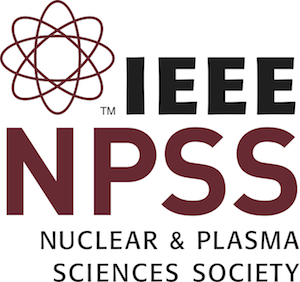Like a number of recent IEEE conferences, abstract submission for PPPS 2019 is managed through the INDICO conference portal, run by the European Organization for Nuclear Research (CERN). We have prepared this guide to assist you in your efforts to submit an abstract.
Basic Instructions
The following two-step sequence is required to successfully submit an abstract.
- Register: A CERN account must be established so that INDICO recognizes you when you attempt to submit an abstract. Please visit the following website to create an account: https://account.cern.ch/account/Externals/ If you have created a CERN account for past conference submissions, you may choose to use your existing account.
- Submit: Once confirmation that your account has been sent to you via email, you may submit an abstract using the INDICO portal for IEEE PPPS2019.
- Complete the IEEE Electronic Copyright using this form.
Detailed Instructions
CERN Registration
For non-CERN members, you must register a ‘light-weight’ account, which provides you the ability to interact with the INDICO internet portal. Following the link provided above in Register, you will gain access to the instruction page for registering the light-weight account. Briefly, you will create an account, a confirmation email will be sent, and then you must follow the link within the email to set the account password. At that point, you have created a light-weight account. Please note there may be a time delay between when you create an account and when the CERN system actually recognizes your INDICO account. Also, if you do not receive an email, please check your spam folders (or other folders that receive “preformatted” emails).
Abstract Submission
Upon creation of the CERN account, users may submit an abstract to the conference for technical consideration. Following the link provided above in Submit, you will be directed to the INDICO portal for IEEE PPPS2019. On the panel near the bottom, select the link to “Submit new abstract”.
Next, please read the submission instructions before submitting an abstract by clicking on the text “Submission instructions”.
- Title: Please fill in the title of your presentation.
- Content: Must use this window to submit your abstract. You may copy and paste the content of your abstract in plain text into this window. Symbols and equations may be added using LaTeX math formula. Please check if all the symbols show up correctly. Note: The total text is automatically limited to 300 words. Please make sure not to exceed the word limit.
- Contribution type: Preference of “Oral”, “Poster”, or “Either” (which means no preference) can be selected here. Please note, a preference for oral presentation may not guarantee you will be assigned an oral presentation.
- Authors: Indicate the primary author and any co-authors. Although not mandatory, the primary author and co-authors should each have a CERN light-weight account. If their accounts have been registered correctly, then their names will be searchable. Otherwise, use the “Define New” option to include non-registered individuals.
- Track: Select the most relevant track from the pull-down list.
- All other fields are optional.
- Comments: You may include any comments including preference to the technical review team, possible other related tracks, etc.
- Attachments: Only to be used for recommendation/cover letters for student paper competition. (DO NOT upload your abstract as an attachment file)
- Optional: Student Paper competition: Default is “NO”. Only “Yes” if you are eligible and interested in participating the competition.
- Optional: Interested in Job Opportunity: Default is “NO”. Only “Yes” if you are interested in new employment opportunities.
Finally, click on “Submit”.
Problems:
If you encounter problems with this procedure, please contact the conference organizers at jjleckb@sandia.gov or cjiang@odu.edu.